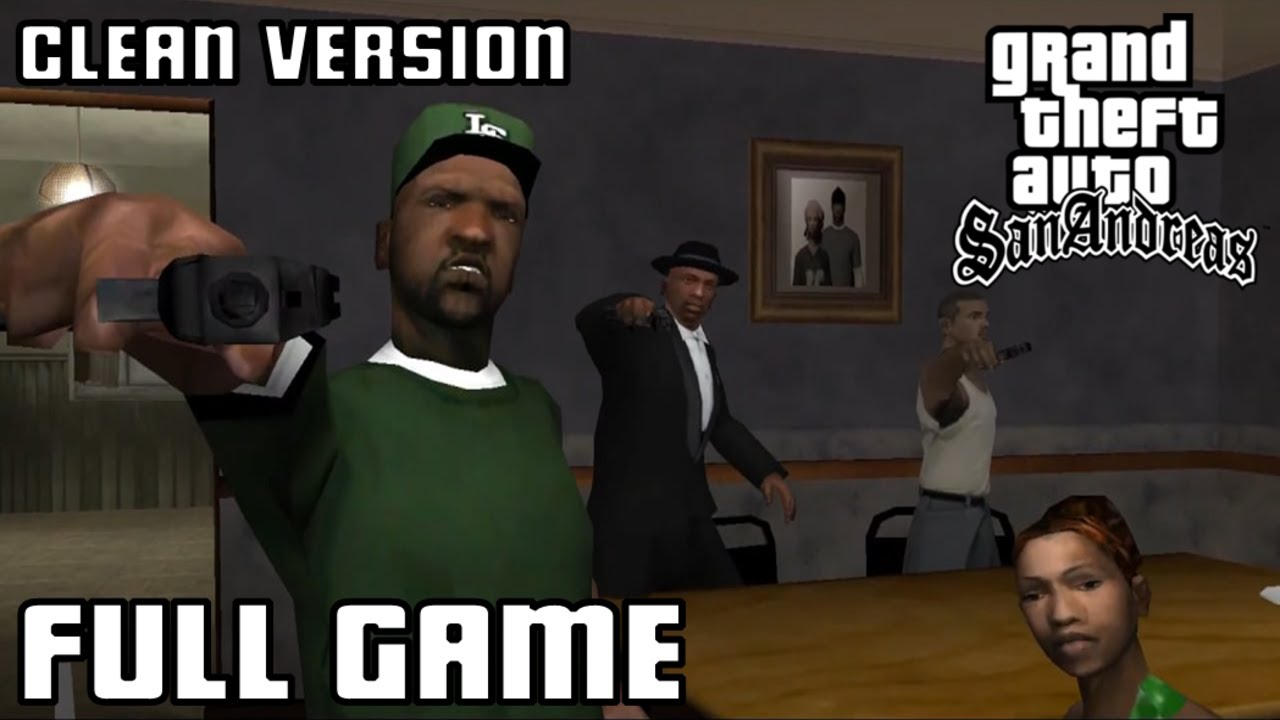
Download GTA San Andreas Clean Version for Free
Obtain the original, unmodified version of GTA San Andreas and ensure smooth gameplay on modern Windows systems.
🚗 GTA San Andreas: Clean Edition 🚓
Experience the Classic Game Optimized for Modern PCs
📋 Table of Contents
🚨 Important Notes
⚠️ Compatibility Alert
This 2005 release may require patches for Windows 8/10/11.
🔗 Mandatory Fix: Mouse Fix Guide must be applied for smooth gameplay.
🖱️ Mouse Fix Guide
Required for Windows 8/10/11 Users
Follow these steps to fix mouse input issues:
-
Download the Fix
📎 dinput8.dll File -
Install the DLL
# Extract the downloaded file # Copy "dinput8.dll" # Paste into the GTA San Andreas installation folder -
Verify the Fix
▶️ Launch the game. The mouse should now work correctly.
🎥 Video Tutorial:

📥 Installation Steps
-
Download the Game
Click the Download Now button above. -
Run the Installer
Double-click "SanAndreas_Installer.exe" -
Choose Installation Path
Select a directory (e.g.,C:\Games\GTA San Andreas). -
Complete Setup
Wait for the installation to finish. -
Apply Mouse Fix
Follow the Mouse Fix Guide. -
Launch the Game
Navigate to the installation folder and rungta_sa.exe.
🧰 Modding Essentials
Enhance your gameplay with these tools:
| Tool | Description | Download |
|---|---|---|
| MoonLoader | Lua scripting support for custom mods | v0.27 |
| Mod Loader | Effortless mod management | v0.3.7 |
| CLEO 4 | Advanced scripting library | v4.4 |
| SAMPFUNCS | Multiplayer scripting expansion | v5.4.1 |
| SA-MP Client | Play online multiplayer | v0.3.7-R5 |
🎉 Conclusion
You’re all set! Enjoy the nostalgic experience of GTA San Andreas with modern compatibility.
🌟 Support the Project:
- Join Discord for help
- Subscribe on YouTube
Made with ❤️ by Alora Mia


